If you want to send levies and manage a set of financial reports, you’ll need to manage levy arrears and credits on your Strata Savings self-management portal. Here’s how:
Step 1: Sign in to the Committee Portal at www.stratasavings.com.au.
Step 2: Open this link Click Here
Step 3: Next, click on the arrow and select “Edit” to make changes to an owner’s levy arrears or credits.
Step 4: Complete the amount that the owner is in credit or arrears.
Step 5: Click “Submit” to save your changes.
Step 6: Repeat the process for each lot as needed.
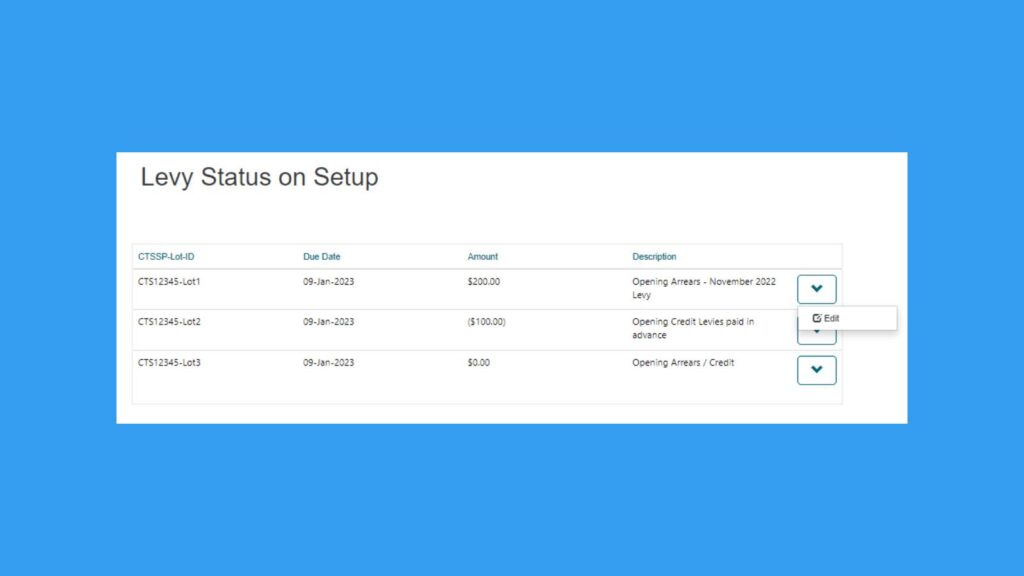
Special Note:
- Arrears are entered as a positive number, as an amount owing to the Building
- Credits are entered as a negative number, as an amount owing to the Building
If you have any issues or questions while managing levy arrears and credits, Strata Savings offers customer support to assist you. Don’t hesitate to reach out for help.
By managing levy arrears and credits on the self-management portal, you can easily track each owner’s financial status and ensure that levies are paid on time. This can help avoid conflicts and keep your strata plan running smoothly.